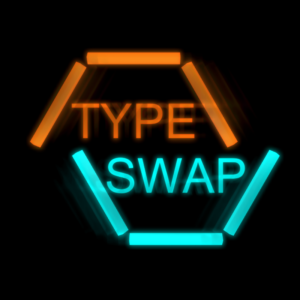
Today I published my first game Type Swap on itch.io as an early access title. To my knowledge, no other game mixes match-3 mechanics (think Candy Crush or Bejewelled) with typing. On the other hand, there are several other typing games, some of which I really like. So you may ask: Why another typing game? In this article, I will try to explain just that.
TL/DR: Although a dedicated typing trainer would probably have the best training effect, I couldn’t find one that motivated me for long enough at the time. So I searched for typing games, but even the good and great ones each had at least one aspect making them unsuitable for my typing training needs. Being a Software developer, the only viable option was to analyze what I was looking for and build it myself 😉 The result of this long process is my freshly released typing game Type Swap.
It all started with a new keyboard

First up, I should probably set up some context: After several months of waiting, in June of 2018, I finally received my new Keyboard: A Keyboardio Model 01. From a typing point-of-view, it has two main features setting it apart from most keyboards: On the one hand, its keys are organized in a so-called Columnar-Layout (as opposed to the regular, staggered layout): The key columns are straight, not skewed. On the other hand, the modifier keys (Shift, Control, Alt, etc.) are at the thumbs, not at the pinkies.
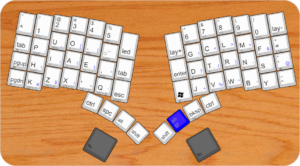
When realizing that relearning the new key positions would take quite some time and training anyways, I made a silly move: I decided to switch to a completely different keyboard layout. I could go into great detail about this, but let’s not sidetrack too much. For a brief dip into the endless realm of alternative keyboard layouts, you might find this summarizing post informative or amusing. Should you be interested, I adapted a layout called „PUO30“ for the Model 01, and the result can be viewed here.
So, I embarked on the journey of relearning to touch type. Thanks to keybr I was back up to around 35 words per minute (WPM) for normal characters and letters within a few days. As I left off at my previous keyboard slightly above 40 WPM, this was very promising. When using the new keyboard at work, however, I realized that I could no longer think or talk while typing. So I continued my typing training on the new keyboard, hoping this would automate typing again. After some days of training with keybr, I became frustrated: After initial training, for which it is an invaluable tool, I realized some quirks that decreased my motivation to keep using it: The variety of words was rather limited, and there were either no punctuation characters or way too many of them for my taste.
Searching for a typing practice game

In the hopes of a more motivating learning experience, I went back to the awesome game Epistory I had played some months ago. The story mode was still great in general but not suited for typing training: The share of time spent typing was just too small.
Epistory’s arena mode seemed helpful at first: I was typing nonstop to get rid of enemies trying to attack the protagonist. But as the speed of enemies increases during each round, I noticed an interesting effect on my typing: When in fear of not typing fast enough to save the protagonist from the closest enemy, my error rate increased rapidly. To the best of my knowledge, to improve typing speed, low error rates are necessary (see here, here and here). So Epistory was a dead end for my hopes of improving my typing by gaming.
Again, I searched for a fun and motivating tool to improve my typing. Still convinced that a game would be perfect, I searched for typing games and tried several of them.
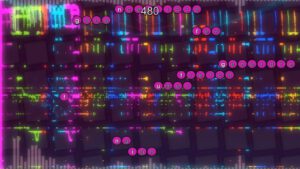
Some (e.g. Writers and Slash It 2) were basically typing trainers with nice looks and slightly better motivational systems than most classic typing trainers I had tried. While there is nothing wrong with this approach, those games only kept me engaged for a short time. Probably because they neither accentuated being a game (which could make them more fun) nor focused on delivering a great learning experience (which might make them as useful as classic typing trainers but with an improved look).

Another group of those games introduced gameplay elements other than typing, leaning towards word puzzles. Here’s one example to clarify what I mean: The gameplay of Letter Quest: Grimm’s Journey consists of forming words from a set of given characters in a Scrabble-esque manner. Again, there is nothing wrong with such games, but they failed to motivate me at all.
The properties of Epistory discussed above (not enough time spent typing and error-inducing urgency) also turned out to be commonplace in other typing games.
After trying about a dozen typing games, I had exhausted the promising candidates from the larger game distribution platforms at the time.
Fantasizing about my own typing game

Seemingly, there were no typing games that fulfilled my craving for a fun, long-term-motivating game that also serves as a typing trainer. And on this terrible disappointment… being a software developer with a knack for games… I started toying with the idea of creating my own typing game. Within no time, I found myself analyzing what I was looking for. The game I envisioned and that became Type Swap over time should have the following traits:
- Include gameplay elements other than typing. I hoped this would be more motivating than a pure typing trainer. Additionally, it would serve as a slight distraction from typing. By learning to handle this distraction, I hoped to also re-automate typing to a level that restores my earlier ability to think or talk while typing.
- The game should focus on typing: The main mechanics of the game should require typing most of the time so that the game could actually fulfil its purpose as a training tool for typing.
- It should push the player to good typing performances. But it should do so without inducing the stress that led to increased error rates for me. Instead, it should slightly favour correct typing over raw typing speed.
- Finally, it should offer long-term motivation with mechanisms such as high scores or visualizations of the player’s improvement over time.
Additionally, I needed to keep in mind that I probably would be the sole person working on the game. In order to maintain any chance of actually finishing and releasing it, I had to keep the amount and complexity of features and content at a minimum. Also, I would most likely not succeed in creating a fun game with completely unheard-of mechanics, as this requires a great deal of experimentation and probably luck. So I listed all types and genres of games I could think of and tried to envision how they could be successfully paired with typing.
The birth of Type Swap

In the first pass over the list, the idea of typing in a match-3 game was quickly dismissed – How in the world would that look like? While revisiting the list, an interesting idea arose: What if each block had a word on it, and to swap two blocks, the player would type their words? This seemed both simple and interesting enough to warrant further investigation.
Here’s what the check against my required traits looked like:
- Match-3 games are highly popular on their own, and countless people play them each day. So the core mechanic seems motivating. Distraction-wise it also seemed like a nice fit: Depending on the number of blocks and colours in a game, match-3 games range from slow puzzle games to long streaks of quickly identified swaps. Thus, the amount of necessary concentration besides typing could be fine-tuned without changing the overall mechanics.
- With the same tuning, the relative times for searching matches and typing their words could be balanced.
- In match-3, there is no enemy creating urgency by closing in on the player: So the problem of stress-induced typing errors should be absent.
- Last but not least: Match-3 lends itself well to a high score mechanism for which I had some ideas to incorporate typing performance.
Closing words
So… there you have my not-so-brief explanation of how I came to the conclusion I should create another typing game. I not only still enjoy playing Type Swap from time to time, but I also immensely enjoyed the process of creating it.

Before closing this post, I want to mention two valuable typing training tools I discovered after preparing this article a few years ago: Monkeytype is an awesome, free typing trainer with lots of great features. It is also my current go-to tool when I find time for typing practice. Try it if you are looking for a training tool! Typing Incremental is a very lean typing game that almost feels like a typing trainer but adds an addictive upgrade collection mechanic that might boost your motivation to keep training.
I hope this article was interesting and/or helpful to you. Maybe you are looking for a typing game and will give Type Swap a try. Maybe you are looking for inspiration on how to approach designing and making a small game yourself. I would love to hear about your reasons for reading this long post to the end in the comments or on the Type Swap Discord.
P.S.: I have several ideas for more articles about Type Swap or things I learned during its creation. Please let me know in the comments if any of those resonate with you:
- Technical Agile Practices (i.e. Test Driven Development, Continuous Integration and Clean Architecture) with Unity
- Want to create your first game? Think tiny!
- How goals for Type Swap informed most of the design-decisions
- Developing a game? Get feedback early and often!
- How to ensure usability and fun with loads of feedback mechanisms to the player (Juicyness)
- Analysis of which areas I spent time for Type Swap
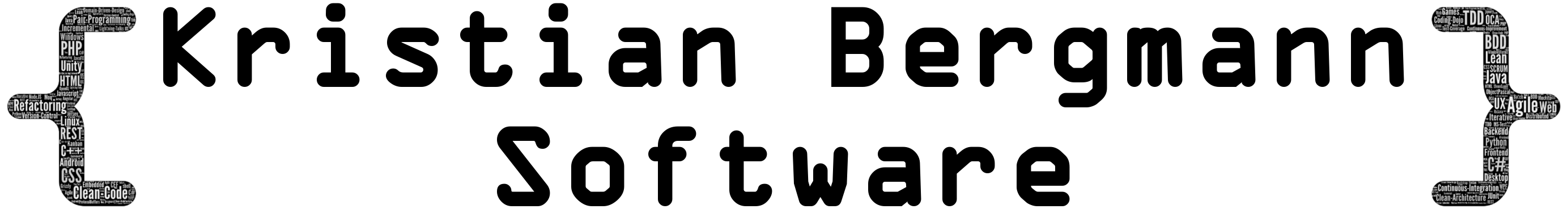
Nice summary of your motivation.
About follow up articles, I would be highly interested in „Technical Agile Practices (i.e. Test Driven Development, Continuous Integration and Clean Architecture) with Unity“ 😀